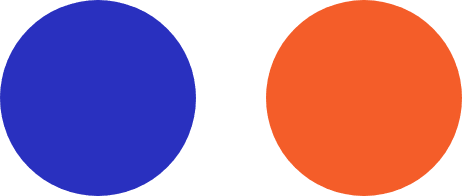
Help Center
Step-by-Step Billing Guide
How to Pay Bitcoin using cash app guide
Modified on: November 21, 2024
at 6:36 pm
Here’s the quick video tutorial on how to purchase Apollo Group TV using Cashapp
Step by step instructions on how to purchase Apollo Group TV using Cashapp
1- Open your Cash app and in the home screen click on “Buy Bitcoin”
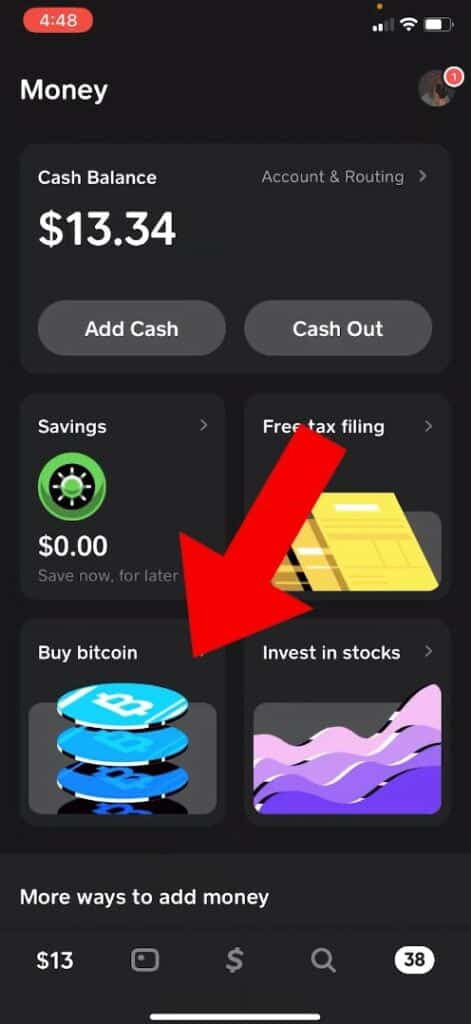
2- Buy the amount of the plan that you are trying to purchase

2- Click the paper airplane button to send bitcoin

5. Click the box icon in the top left corner
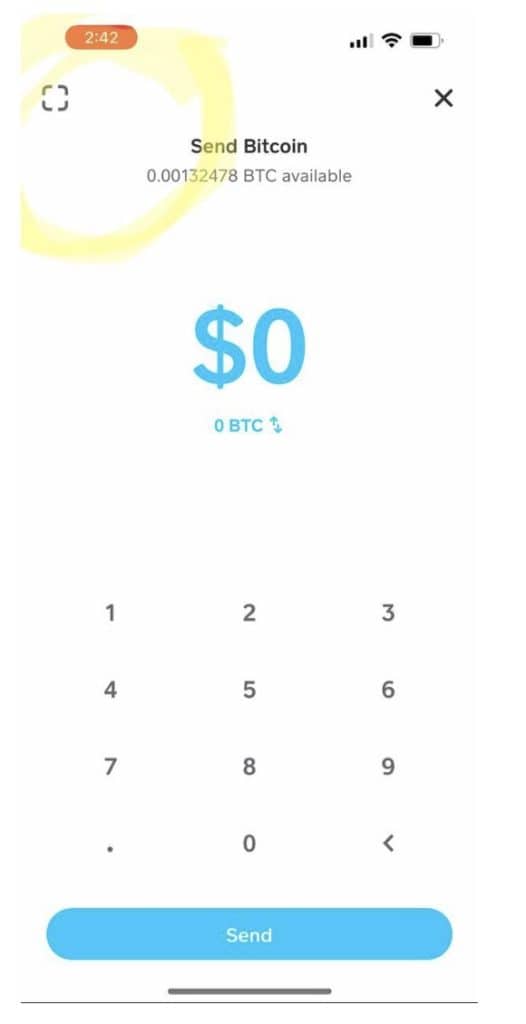
6. Click PASTE ADDRESS button OR you can scan the QR code that is in the checkout page of our website above
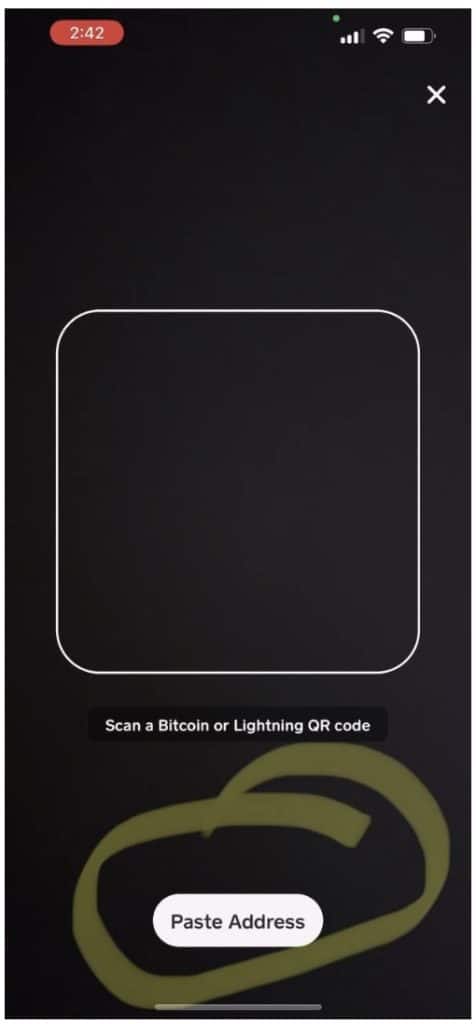
7. The wallet address from our website will be copied over to you Cash app
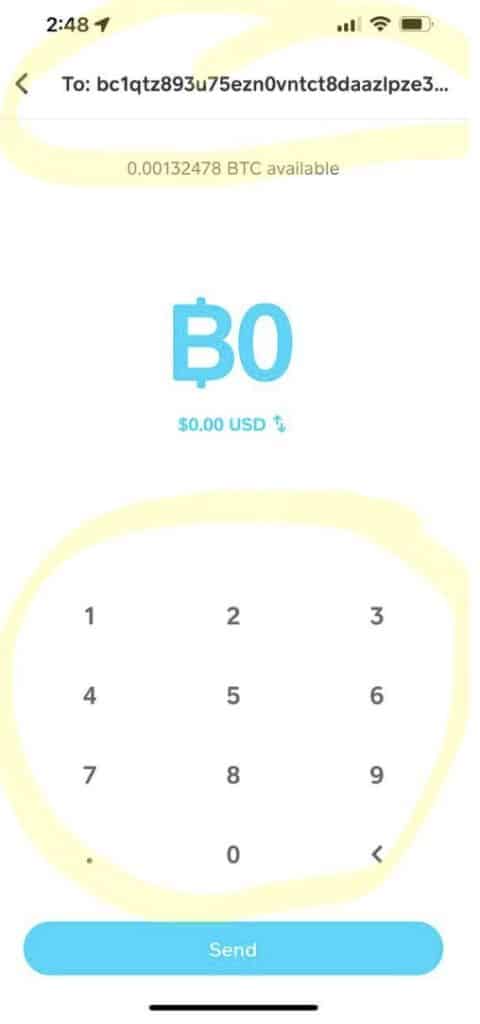
8. Enter the amount for subscription + the additional fee (see next step for fee amount)
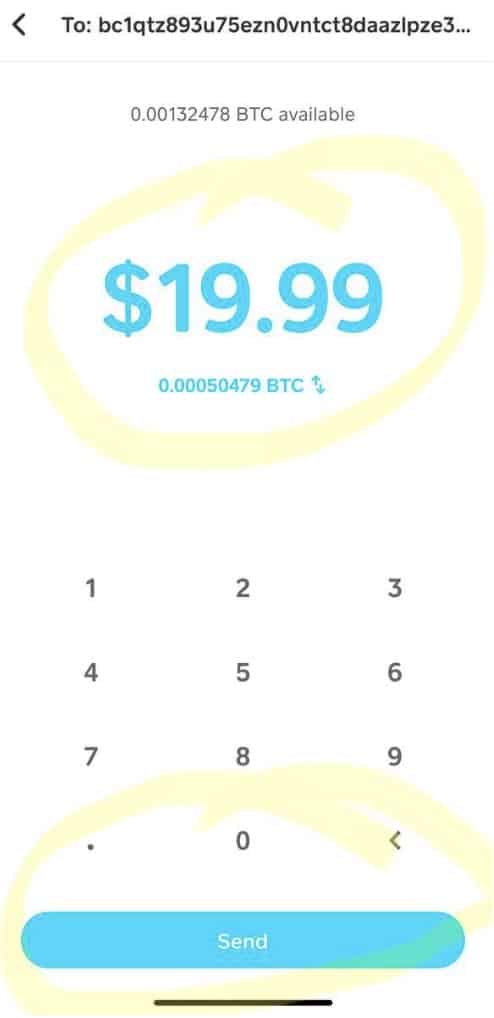
9. Select the withdrawal speed (fee) [Priority, Rush, or Standard] (*Note Standard speed can take up to 24 hours to send)
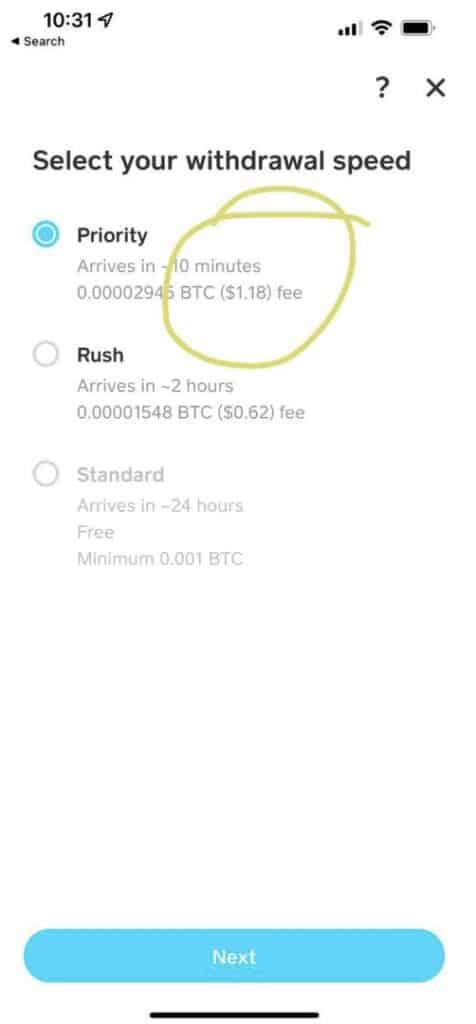
10. Click the X button in the top right corner
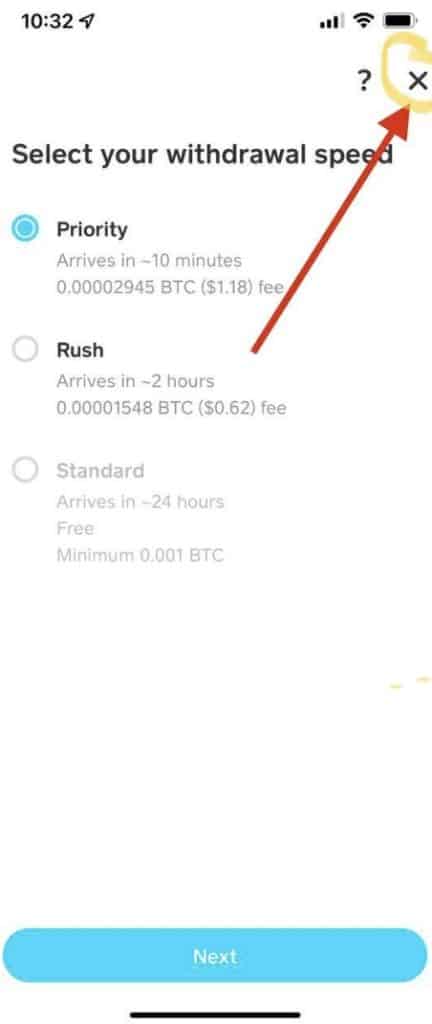
11. Enter the new amount including the fee to the original amount and then click the SEND button

12. Click Confirm and Send button at the bottom right
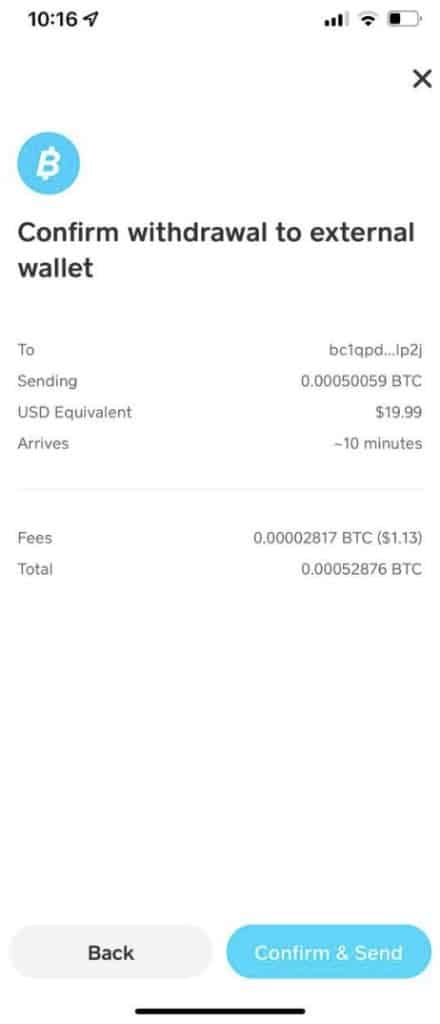
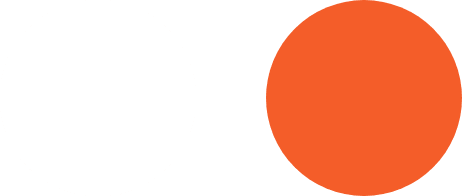
Subscription & Pricing
Apollo Group TV provides a range of flexible subscription plans to suit different needs. Choose from short-term, 6-month, 1-year, 2-year, or even lifetime (forever) plans. Each plan includes access to live channels, on-demand content, and premium support. Additionally, we offer options for 1 to 5 simultaneous connections, so you can enjoy streaming across multiple devices at the same time.
Yes! Apollo Group TV offers savings on longer plans. For instance, our annual plans come with a discount, making it more affordable over time.
Yes, we offer a 24-hour free trial so you can experience our service before subscribing. Contact us to activate your trial.
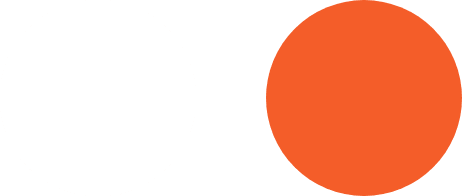
Device Compatibility
Apollo Group TV is compatible with a wide range of devices including Smart TVs, Firesticks, Android boxes, smartphones, tablets, and computers.
Yes, depending on your subscription plan, you can connect multiple devices to enjoy seamless streaming on all of them.
For the best experience, we recommend using popular IPTV apps like IPTV Smarters Pro or XCIPTV, which are compatible with our service.
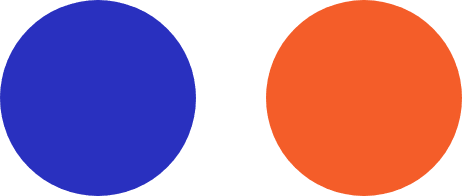
Technical Support & Troubleshooting
We offer over 22,000 live channels, on-demand movies, series, sports, news, kids' content, and more. Our extensive library ensures something for everyone.
Yes, Apollo Group TV provides channels in 4K and fullHD and hd quality to match your connection speed and viewing preference.
We utilize anti-freeze technology to minimize buffering. However, a stable internet connection is essential for smooth streaming.
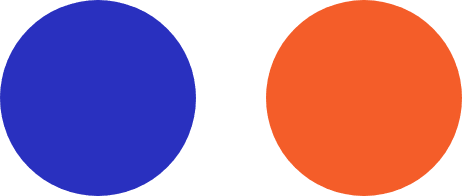
Streaming Quality & Content
Ensure your internet speed is sufficient and try restarting your device. If issues persist, our support team is available 24/7 to assist you.
You can reach us through live chat, email, or our dedicated portal support section for prompt assistance.
Absolutely. Our portal provides secure access to your subscription and manages all transactions with encryption.
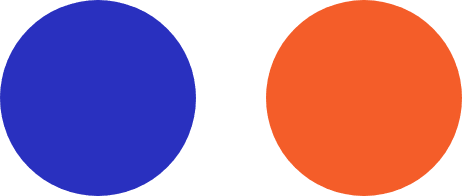
Portal & Account Management
Log into the Apollo Group TV portal to view your subscription details, where you can easily renew or upgrade your plan.
Yes, our user-friendly portal lets you view subscription details, manage devices, and track account activity for complete control.
Visit the portal, select “Forgot Password,” and follow the prompts to reset your password securely.
