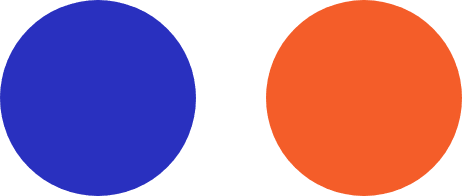
Apollo tv's Solution
Fixing Buffering Problems ! Enjoy Smooth Streaming Every Time
Enjoy Smooth Streaming Every with Apollo Group TV
Buffering issues can disrupt your entertainment experience, but don’t worry! With a few simple adjustments, you can enjoy seamless streaming without interruptions. Here’s a complete guide to resolving buffering problems and optimizing your IPTV setup.
1. Check Your Internet Connection
- Recommended Speeds: Ensure your internet connection meets the following minimum requirements for smooth streaming:
- SD Quality: At least 5 Mbps
- HD Quality: At least 10 Mbps
- 4K Quality: At least 25 Mbps
- Optimize Your Network:
- Connect to a 5 GHz Wi-Fi network for faster speeds.
- Use a wired Ethernet connection for the most stable performance.
2. Restart Your Devices
- Reboot Your Router/Modem: Power off your router, wait for 30 seconds, and turn it back on. This refreshes your internet connection.
- Restart Your Streaming Device: Close any unused apps or processes that may be consuming bandwidth and restart the device for better performance.
3. Adjust Streaming Settings
- Lower Video Quality: If buffering persists, temporarily reduce the video quality to SD or HD in your IPTV app’s settings.
- Enable Adaptive Streaming: Some IPTV apps support dynamic quality adjustments to match your connection speed.
4. Minimize Network Usage
- Limit Simultaneous Streaming: If multiple devices are streaming or downloading content, prioritize bandwidth for your IPTV service.
- Close Background Apps: Shut down apps and devices consuming internet resources, such as large file downloads or gaming consoles.
5. Clear Cache and Update Software
- Clear Cache: Overloaded cache files in your IPTV app can cause buffering. Clear the app cache regularly to improve performance.
- Update Your IPTV App: Ensure you’re using the latest version of the app, as updates often include performance improvements and bug fixes.
6. Optimize IPTV App Settings
- Enable Anti-Freeze Technology: If your IPTV app includes anti-freeze features, ensure this option is turned on.
- Use Recommended Servers: Some IPTV services allow you to choose servers. Select the one closest to your location for the best speed and reliability.
7. Upgrade Your Internet Plan or Hardware
If buffering continues despite following the steps above, consider:
- Upgrading to a higher-speed internet plan.
- Investing in a high-quality router or range extender for better Wi-Fi coverage.
8. Test Your Connection and Contact Support
- Use online speed test tools to verify your internet speed and consistency.
- If the issue persists, contact our 24/7 Support Team for personalized assistance.
Pro Tips for Lag-Free Streaming
- Schedule heavy internet usage (downloads, updates, etc.) during non-streaming hours.
- Place your router in a central location to minimize Wi-Fi signal interference.
- Use VPNs wisely—some VPNs may slow down your connection. Choose a high-speed, IPTV-compatible VPN if necessary.
Follow These Steps to Fix Buffering Problems and Enjoy Uninterrupted Streaming Today!”
“Still Need Help? Contact Our Support Team for Fast Solutions!
